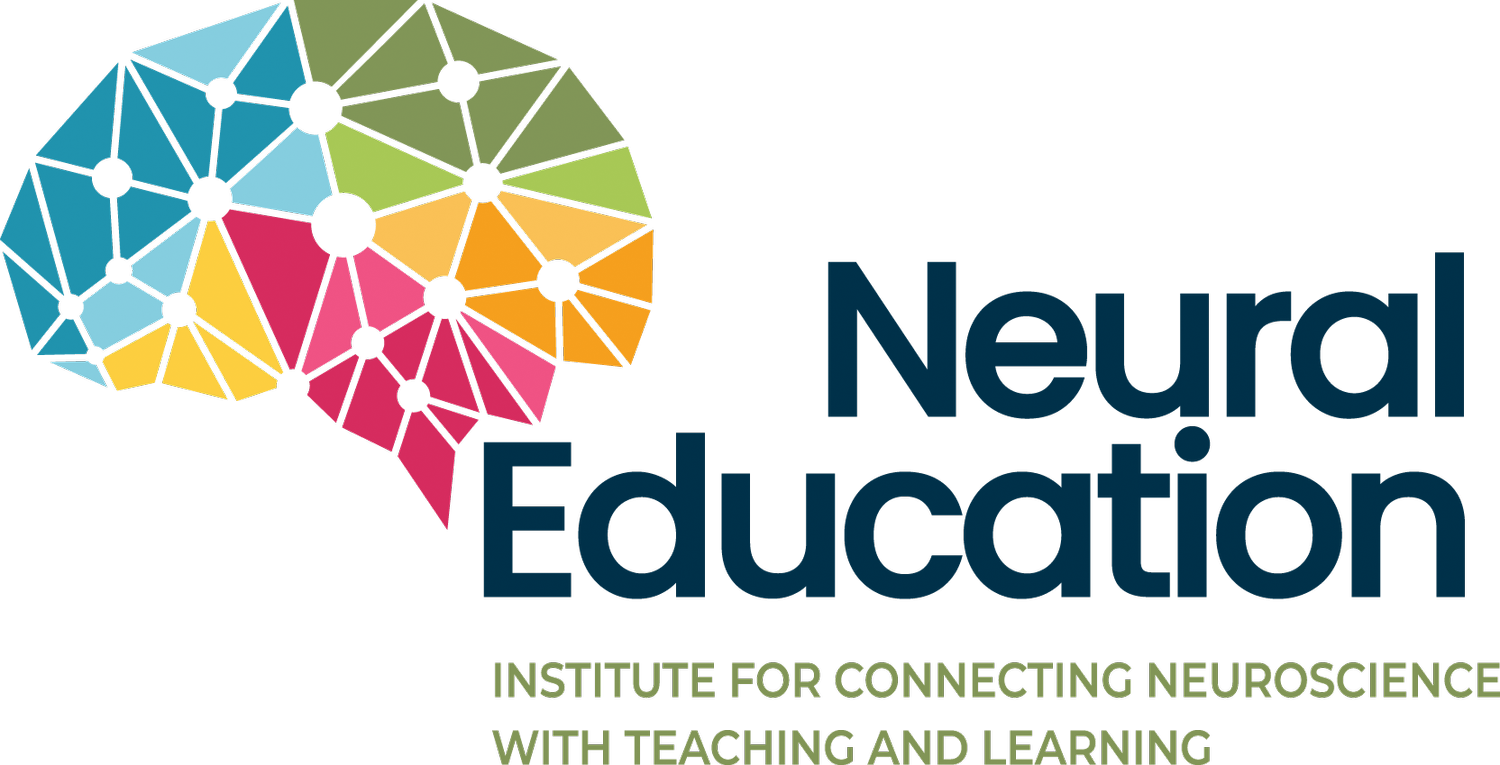Hold the Phone: 5 Tech Integration Ideas
What was once considered a quality education 50 years ago, is not enough for students to be career and college ready today. We are preparing our 21st century students for careers that haven’t even been invented yet. This has prompted a new vision for our students across the nation. Today’s teachers are encouraged to move beyond the basic curriculum by embracing the four C’s of 21st Century Skills. The 4 C’s of 21st century skills are communication, collaboration, critical thinking, and creativity. Integrating technology in the classroom is a perfect pairing with the 4 C’s.
Gift of Technology
A few years back, I was offered the opportunity to get 10 iPad devices for my Anatomy and Physiology class. It was an amazing gift of technology and I jumped at the chance. I started using them the only way that I knew how. To access information. I was able to substitute the text book, dictionary, and even many of the graphic posters in my room with technology.
In order to maximize the classroom set of devices, I grouped my students in three’s and gave each group an iPad. The students worked on projects that required research and the creation of a digital product. I would observe as the first student would hold the iPad and had a high level of engagement. The second student would sometimes engage with the holder of the iPad, but was easily distracted. The third member of the group literally had nothing to do, and therefore became a disruption to the entire class. It became apparent that 10 iPad devices for 30 students was not enough.
Smart Phone Frenzy
One day we were working on a time sensitive project. I had several students ask if they could just pull out their smart phones to research and support the student that was creating on the iPad. It was a reasonable request that would allow the students to finish their projects on time. I addressed the entire class and told them that they could utilize their own devices. I informed them that this was an “experiment” and that I could change my mind at anytime. The class laughed (as they often did at me) and then cheered. 30 phones came out immediately.
Shortly after the phones came out, a feeling of dread washed over me. Defiance was not my intention. We had rules at our school. Cell phone use was a current issue that spurred high emotion from many of the teachers. The agreed upon expectation was NO CELL PHONES…NO EXCEPTIONS! As a teacher, I was required to do my “due diligence” and confiscate any visible phones. The first offense required that the student retrieved the device at the end of the day from the office. The second offense required that a parent/guardian picked up the phone from the office. The third offense called for confiscation of the device until the end of the year. At the time, it felt necessary. But as we were confiscating more phones - phones that were often times the life line between high school students and their responsibilities to care for their family members - it was clear that we were inadvertently creating more barriers for our students. We were also missing an opportunity to teach 21st century skills. Cell phone etiquette and digital citizenship.
A New “True North”
Adding technology to my classroom changed the way that I taught. I watched as the engagement of students increased drastically now that they were in the driver’s seat. It was exciting to sit back, watch, and learn. My “True North” in education shifted as I watched the growth and engagement of my students. I was officially a facilitator and no longer the sage. The shift was freeing for both my students and I. Looking back, I would have done some things differently. With that said, here are 5 considerations when integrating technology into your classroom.
1. TECHNOLOGY NORMS AND DIGITAL CITIZENSHIP.
Set technology norms with your students for your classroom, share them with students and parents. After creating the norms as a class, ask the students to agree to and sign the norms. As a teacher, sign and follow the norms. Keep them posted and refer to them often. Go beyond the norms and also teach digital citizenship. Advisory time is a natural place to teach digital citizenship. Digital citizenship works best within a system wide approach. For more information about digital citizenship, go to https://www.commonsensemedia.org/educators/digital-citizenship.
2. SAMR MODEL.
Go beyond substitution and transform your lessons using the SAMR model. The SAMR model was created by Dr Ruben Puentedura (https://www.commonsensemedia.org/videos/ruben-puentedura-on-applying-the-samr-model#). The model is a guide in redefining the classroom using devices. It begins with Substitution. Substitution is using the device to literally substitute a printed article, textbook, or paper/pencil. Typing a paper instead of writing in a notebook is an example of Substitution. Augmentation moves out of Substitution and allows for collaboration of a task. Creating Google Slides is an example of Augmentation. Students are able to work simultaneously on a project from two different devices. The M of the SAMR Model is Modification. Modification is where the classroom becomes transformative. Students mix media to create visual stories with audio, video, pictures, and voice. Finally, Redefinition allows students to create multimedia projects that go global and create collaboration between students and even industry experts via the web. Here is an example of what some educators consider a Redefinition Lesson at https://youtu.be/B5RzrewrBRU .
3. ENGAGING TOOLS.
Make it fun and engaging and interactive by utilizing apps and web based tools. Some suggestions are:
Socrative (socrative.com) - Create interactive quizzes for formative assessment. Get live results in order to drive your instruction.
Padlet (padlet.com) - Facilitate whole classroom collaboration or even cross curricular collaboration.
Quizlet (quizlet.com) - Students create and share flashcards. Watch as they play content specific games and even compete with each other.
Nearpod (https://nearpod.com/) - Create entire lessons that allow for interaction, formative assessments, and link videos and websites. Keep it all in one place.
Kahoot (getkahoot.com) - Fun review games. Literally “jump out of your chair” fun that is backed by content.
Canva (canva.com) - Students create infographics using content from the unit. Canva is easy to use and is an example of how technology can “get out the the way” so that students can create. It is so easy to create professional graphics. As a teacher, I use Canva to create presentations, posters, and blogs. The graphic for this blog was created on Canva.
4. TEACHER STRATEGIES.
Practice good teaching strategies like proximity, screens up/screens down, and daily review of the norms that were established by the class. The students will test the norms. Allow them to test the classroom norms and be diligent at redirecting. Appropriate use of devices is a 21st century skill. Give them the chance to practice this skill. If your school is struggling with controlling the devices, apply a school wide approach.
5. FAIL FORWARD.
Teachers set a boundaries. Students test boundaries. This is the nature of the teacher student relationship. Students need to learn how to use technology appropriately as a life skill. This should not be a “three strikes and you are out” model. Parents are sending their kids with phones because of the necessity for safety and communication. We are teaching 21st century students and appropriate use of technology is absolutely at 21st century skill! Allow students to create, communicate, collaborate and think critically using technology.
21st Century Students
21st century students deserve to practice 21st century skills. Appropriate use of technology is an opportunity to practice these skills and enhance career and college readiness in the 21st century. Assembly line learning was valuable during the Industrial Revolution when schools were preparing students for assembly line careers. 21st century students have so many options for their future. They require personalization of their education. Technology is the conduit to providing our students with the education that facilitates their learning, goals, and encourages their interests.
Many districts are transitioning to 1:1 devices for their students. This is an opportunity to change the obsolete structure of our current system. The lecture, drill, and test system limits our students from achieving their human potential in untapped careers. Technology provides an opportunity to focus on creativity, critical thinking, collaboration, and communication. Of course, there is still valid resistance among educators, administrators, parents, and legislators. The reality is that cell phones are a distraction. They are also a window into an unpredictable and risky digital world. Regardless, our digital world is not going away. We must come together to create and implement programs that prepare our students for their future. A future built using technology by our current 21st century students.